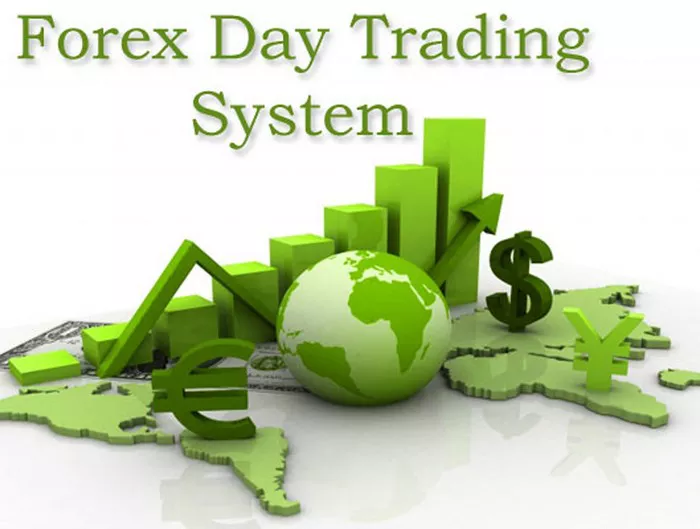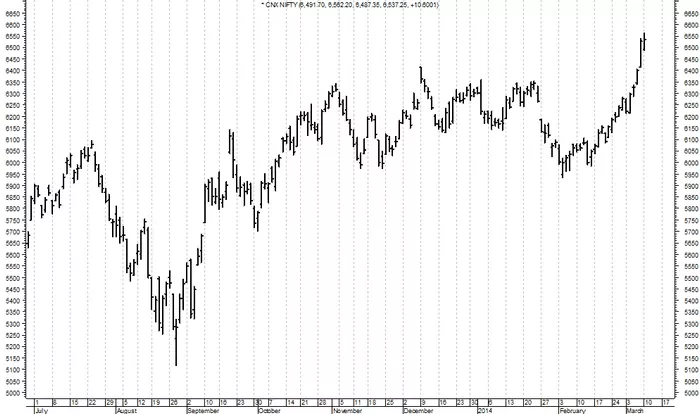Cryptocurrency trading has become one of the most popular ways to diversify investment portfolios, and with platforms like Binance, it’s easier than ever for users around the world to get involved in this exciting space. One of the most essential steps in crypto trading is converting your local fiat currency into a cryptocurrency that you can hold, trade, or invest in. For those living in Australia, converting the Australian Dollar (AUD) into Tether (USDT), a widely-used stablecoin, is a crucial step towards participating in the global cryptocurrency market.
Tether (USDT) is a stablecoin, which means its value is pegged to the US Dollar, offering stability in the otherwise volatile cryptocurrency market. As a result, USDT is often used by traders as a safe harbor, allowing them to hedge against volatility while continuing to trade in the crypto space. Understanding how to convert AUD to USDT on Binance is therefore an essential skill for any Australian looking to invest in or trade digital assets.
In this comprehensive guide, we will walk you through each step of converting AUD to USDT on Binance, from creating and verifying your account to making your first purchase. Whether you’re new to cryptocurrency or an experienced trader, our detailed instructions will ensure you can navigate the Binance platform with ease. In addition to the step-by-step guide, we’ll discuss some essential concepts related to Forex trading, cryptocurrency, and the role of stablecoins in the global financial ecosystem.
Binance is one of the largest and most trusted cryptocurrency exchanges in the world, offering an extensive list of crypto assets and trading pairs. In the Forex market, Binance is also a top platform for trading fiat currencies against digital assets. For many, it is the go-to platform for buying, selling, and converting cryptocurrencies like USDT. However, before diving into the process, it’s important to familiarize yourself with how Binance operates and what to expect from the process of currency conversion.
For users in Australia, Binance offers a user-friendly platform where you can deposit AUD directly and trade it for USDT. The convenience of directly using fiat currency to buy digital assets is a significant advantage, as it eliminates the need for intermediary platforms or currency exchanges. Additionally, understanding the Forex price of currencies like AUD and USDT can help you make informed decisions when engaging in crypto trading, whether you’re looking for a short-term investment or planning to hold USDT as part of a longer-term strategy.
In this guide, we’ll focus on the following aspects of converting AUD to USDT on Binance:
Creating and verifying a Binance account
Depositing AUD into your Binance account
Converting AUD to USDT using different methods
Trading and managing your USDT
Understanding the role of Forex in the process
By the end of this guide, you’ll have all the knowledge you need to confidently convert AUD to USDT on Binance, empowering you to make informed decisions as you enter the world of cryptocurrency trading.
1. Setting Up Your Binance Account
The first step to converting AUD to USDT on Binance is to create an account. Follow these steps to set up your Binance account:
Go to the Binance website and click the “Register” button in the top right corner.
Enter your email address, create a strong password, and choose your country of residence.
Verify your email by checking your inbox for a confirmation link.
Enable two-factor authentication (2FA) for added security. This can be done via the Google Authenticator app or SMS.
Complete the identity verification process (KYC) by uploading government-issued identification and a selfie to ensure compliance with local regulations.
Once you’ve successfully registered and verified your account, you’ll be ready to deposit AUD into your Binance account and begin converting it to USDT.
2. Depositing AUD into Your Binance Account
Before you can convert AUD to USDT, you’ll need to deposit your AUD into your Binance account. Binance offers several methods for depositing AUD, including:
Bank Transfers (PayID) – This method is available for Australian users and is a quick and secure way to transfer funds into your Binance account.
Credit/Debit Card – You can also use a credit or debit card to deposit AUD directly into your Binance account.
Third-Party Payment Providers – Binance also supports third-party services for deposits, such as Apple Pay or Google Pay in some regions.
To deposit AUD, follow these steps:
Log in to your Binance account.
Click on the “Wallet” section and select “Deposit”.
Choose “AUD” as your deposit currency.
Select the deposit method that suits you (PayID, bank transfer, etc.).
Follow the on-screen instructions to complete the transaction. The deposit should reflect in your Binance account within a few minutes to a few business days, depending on the method you selected.
3. Converting AUD to USDT on Binance
With your AUD deposited into Binance, you’re now ready to convert it into USDT. Binance offers multiple ways to convert currencies, but one of the easiest methods is through spot trading. Here’s how to convert your AUD to USDT:
Navigate to the “Trade” section on Binance.
Search for the AUD/USDT trading pair in the markets section.
Choose whether you want to place a market order (which executes at the current market price) or a limit order (which allows you to set a specific price).
Enter the amount of AUD you want to convert into USDT.
Click “Buy” to confirm the transaction. Your USDT will be credited to your Binance wallet once the order is executed.
Once the conversion is complete, you’ll have USDT in your wallet, which can be used for trading or further investment.
4. Managing Your USDT
After converting AUD to USDT, you may want to manage your stablecoin by holding it for future use, using it for trading, or transferring it to another wallet. Here are some options for managing your USDT:
Trade with USDT – Use your USDT to trade against other cryptocurrencies like Bitcoin, Ethereum, or Binance Coin on the Binance platform.
Hold as a Store of Value – USDT is pegged to the US Dollar, making it a relatively stable asset compared to more volatile cryptocurrencies. Many traders use it as a hedge against market fluctuations.
Withdraw to an External Wallet – If you prefer to store your USDT outside of Binance, you can withdraw it to a private wallet that supports USDT.
Conclusion
Converting AUD to USDT on Binance is a straightforward process that opens the door to the exciting world of cryptocurrency trading. By following the steps outlined in this guide, you can easily deposit AUD into your Binance account, convert it to USDT, and begin using it for trading, investing, or as a stable store of value. Binance’s user-friendly interface and various deposit methods make it a convenient platform for Australian traders looking to get involved in the crypto space.
In addition to using Binance, it’s important to understand the broader Forex market and how the prices of currencies like AUD and USDT can fluctuate based on global financial conditions. By staying informed about Forex trading trends and understanding how different cryptocurrencies interact with traditional currencies, you can make smarter, more informed decisions about your digital asset investments.
Whether you’re new to crypto or an experienced trader, the ability to convert AUD to USDT efficiently and securely is a crucial skill that will help you navigate the world of cryptocurrency trading with confidence. Keep learning, stay updated on market trends, and always make sure your account is secure to ensure a safe and profitable trading experience.
Related topics: